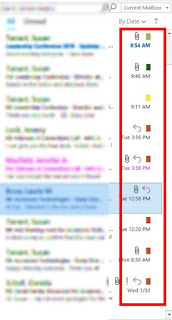How many of us have a few tasks on our list that we think we should do, but we keep moving
them to another day, week, month or even year.
 I have had many over the years. I kept them on my task list
and then would feel guilty every time they popped up. I still wouldn’t do them
– I would just move them to sometime in the future. Then, in the future when
they came up, I would go through the entire process again. Yes… it was a
vicious cycle filled with shame and guilt.
I have had many over the years. I kept them on my task list
and then would feel guilty every time they popped up. I still wouldn’t do them
– I would just move them to sometime in the future. Then, in the future when
they came up, I would go through the entire process again. Yes… it was a
vicious cycle filled with shame and guilt.
Then, I was in a task management class and it was stated
that it was okay to admit that I was never going to do that task. If it didn’t
hurt anyone by my not doing it, it really was allowable to just delete the task
and never worry about it again.
Examples:
- Task – take all the stored pictures that are not digital, scan them, and save them to folders in my pictures directory.
- Monthly, this would pop-up on my task list and try to guilt me into doing this. It never sounded like fun. I could never convince myself that this would be something I really needed. Instead, if someone asked for a baby or vacation picture, I found it in the box, scanned it and then sent it where it needed to go.
- I finally deleted this task. No one died. My guilt was gone. I made a pact with myself that if technology changed to make this easier or I retired and wanted a long-term project, I could revisit this. I keep the box safe in my basement and go to it only when I need a picture from it.
- Task – create a database of the collectibles I have.
- This also lived on my task list for a long time. Once a year, I take quick pictures of all the stuff in the house for insurance purposes. Along with that, I would always come back to the thought that I should create a database of what collectibles I owned, estimated worth and where they lived in the house. Again, this never sounded fun and I knew it was going to be a monster of a project once I started it. And, would I ever maintain it? Probably not.
- Again… I deleted this task, and no one died. I have the love of my collectible items. If I pass away, it is up to my survivors to determine if something is worth anything or where it is stored or displayed. They can sell it off at a garage sale or try and sell it for profit. It won’t make any difference to me.
I know we all have things we feel we ought to do, but honestly, these probably don’t need to be done to
make our lives complete. Go to dinner with a friend instead or play with your
kids or pets. Walk in the sunshine or travel. I am pretty sure all that sounds
like more fun than that chore you allow to keep nagging at you.