 In my Jan.17 blog, I talked about how color can change your email. The
suggestion allows you to view emails from certain senders in a different color
or font which helps them stand out from the rest of your normal emails.
In my Jan.17 blog, I talked about how color can change your email. The
suggestion allows you to view emails from certain senders in a different color
or font which helps them stand out from the rest of your normal emails.
This color hint helps you use your inbox as a quick to-do
list/task list.
You can use the categories not only for color coding
calendar items, but for color coding emails. I use this feature to help me
manage my inbox. Note – I am using Outlook, but I am guessing that most email
programs have a feature like categories.
 After I have read the email, if it cannot be dealt with and
deleted, or dealt with and filed … then I leave it in my inbox and mark it with
a category.
After I have read the email, if it cannot be dealt with and
deleted, or dealt with and filed … then I leave it in my inbox and mark it with
a category.
For instance, I have a category labeled “1:1 meeting / talk
to Rick”. On the calendar, I would use this to color 1:1 meetings. In my inbox,
I would tag any email that I needed to talk to Rick about with this color. When Rick walks by or calls, I can quickly
look at my inbox and see what I need to talk to him about. This allowed me to move forward with that
email.
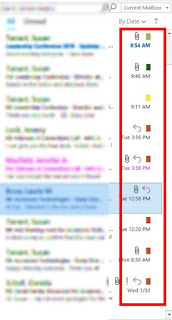 I also have a category that I use that is named, “in person
meeting / pending”. If I am waiting on
something from someone, but I don’t want it in a folder and/or I am guessing
the reply will come later the same day (so it is not worth putting it into the
longer term “pending” folder), I mark it with the pending category. Once I get
the reply I need to move forward, I can remove the category and/or file it in
the appropriate folder.
I also have a category that I use that is named, “in person
meeting / pending”. If I am waiting on
something from someone, but I don’t want it in a folder and/or I am guessing
the reply will come later the same day (so it is not worth putting it into the
longer term “pending” folder), I mark it with the pending category. Once I get
the reply I need to move forward, I can remove the category and/or file it in
the appropriate folder.
All uncategorized emails in my inbox are items that I still need to deal with. This helps me keep my
inbox much more manageable.
No comments:
Post a Comment