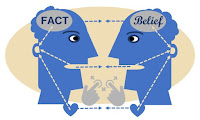I am here to tell you, that is just not true!
This is especially not true if it is something small and easy for the person to help with.
The reason behind this logic is simple … we all like to help. It feeds our ego and makes us feel smarter.
How many times has someone asked you for a file you have, a phone number you know or the name of that restaurant. These are easy and take almost no time to answer. And, if you are like me, you feel wonderful that you were able to help someone.
I am not suggesting that asking people to help you move or take care of your cats while you are on a three-week vacation will give the person the same sort of satisfaction. Giving them a chore is more than asking them a question or requesting something small.
I am also not suggesting that you stop thinking for yourself or trying to solve your own problems. And, if you are going to the same person time and again, with the same questions, that might require you take better notes (see my secret to life… better notes blog).
Yet, if you are struggling with what might be an easy question for someone else, need advice on which picture to use for a blog post, or can’t find that document you hope they still have … ask a friend or co-worker. Text, IM or email them. Give them an ego boost and give yourself a break from searching for the answer.
Win/Win.